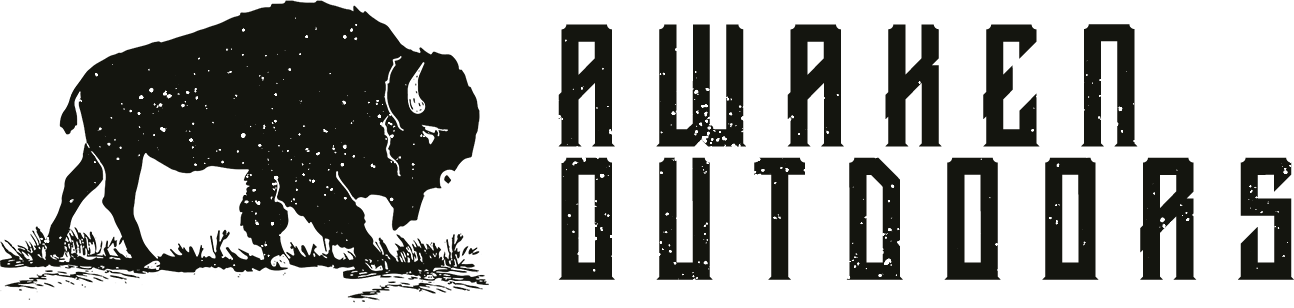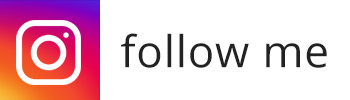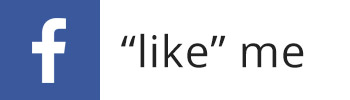It has been around 3 or 4 months since I heard about VSCO X for the first time and I’ve been using it quite frequently over the past month or so (for personal and even commercial work). For those who are unfamiliar, this is Visual Supply Co’s premium add-on for their popular mobile app and it goes for $19.99 a year.
Given my extensive use of the app over the past month, I wanted to do a full VSCO X Review so all you can know if it’s worth it or not (on my dime). So, let’s dive in and chat about this app/subscription!

VSCO X Filters
The first thing I’d like to discuss is VSCO’s Filters/Presets. I believe we all download the VSCO App for this particular reason.
VSCO does a fantastic job at simulating an old-world film look with their presets and I absolutely love it! There are several film profiles (presets) that closely replicate the style of my custom editing. So, having a one-click option to get me further along in my editing is a welcomed addition to my workflow.
I particularly like the following Preset families: Analog, Minimalist, Essence, and Isle of Dogs (which is, unfortunately, a limited time addition to the app)
* Word of Caution: Do not use the film presets at 100% strength. Over editing is never an attractive look…A little goes a long way here.

Drawbacks of Editing with VSCO X
Once you get past picking your Preset you will proceed to the editing panel which gives you control over 90% of the things you could need while editing an image. (notice I didn’t say 100% though) In this area of the app, you can adjust your exposure, contrast, crop/straightening, sharpening, saturation, shadows & highlights, grain, HSL (VSCO X premium feature) and more.
The editing panel within VSCO X is very close to perfect in regards to the tools it offers. I can get my images very close in this app alone, but there are a few things that I would love to see improved:
- No Tone Curve:
Myself and many of my peers in the photography industry rely on the Tone Curve to get the perfect amount of contrast & tone in our images. I personally hop over to Lightroom CC (Mobile) if I need to make some tone curve changes while I’m doing a mobile edit. Then I drop it into VSCO X for color correcting + styling. But, I would love to see VSCO X include the tone curve into their app at some point. - No Spot Healing:
I photograph a lot of products. And products attract fingerprints + dust. Sometimes I don’t notice them until after the shoot is over. So, it’d be nice to be able to spot heal within VSCO X, rather than hopping over to another app (I’m currently using Snapseed for this or Photoshop on my computer). - Highlights & Shadows Feature:
I’m personally not impressed by the performance of the Highlights & Shadows function within VSCO X whenever I need to use it. I believe VSCO would be better off adopting the “shadows, highlights, whites and blacks” approach from Adobe’s products. How I bypass this slight drawback is I style my image in VSCO, then drop it into Lightroom CC (Mobile) afterward and make the quick edits and resave it. - Crashes with large JPG files:
I often transfer large JPG Files from my Fujifilm X-T2 or Sony RX100V. And while VSCO does a good job handling them some of the time, it is definitely prone to crashing while editing these large files. So, keep an eye out for this if you like to work with large files as well. - Vignette:
I vignette a lot of my product photography and flat lay imagery. It helps to draw the viewers eyes into the center of the photo where I almost always place the primary point of interest. While VSCO X’s vignette tool is typically fine, I do wish I could adjust the midpoint + radius.

VSCO X’s Premium “HSL” Feature
Positives of Editing with VSCO X
As you probably gathered from the list above, I’m super picky about how I edit my images. But VSCO does indeed have a ton of positive things integrated into their editing app. As I mentioned, I can get my images 90% of the way home with this app. And that’s a huge deal considering I’m editing these images on my phone for $19.99/year! (to put things into perspective, I pay $11 a month for Photoshop, Lightroom and Camera Raw on my computer)
Here are some of the things I love about using the VSCO app and their premium “X” add-on:
- Grain:
I personally love grain in images. Maybe it’s because I’m a Fujifilm man and I love old film looks. Whatever the case, VSCO’s “grain” feature is simply beautiful. (again, use this in moderation…a little goes a long way) - Overall Look:
Going back to the VSCO X presets here…VSCO has a certain look that is very hard to repeat in any editing program. And the fact that we have 130+ presets to choose from, that’s pretty astounding for $19.99/year. - Non-Permanent Edits:
What I mean by this, is your edits are able to be changed & reversed at any point. Let’s say you edited an image last week but you think it has too much contrast this week, just open it back up within VSCO and make the change. - HSL Sliders:
The premium HSL feature in VSCO X gives you the option to balance out your image by increasing or decreasing the intesity of certain colors in your image. This feature does a great job. - Recipes + Copy/Pasting of Edits:
Whenever you’re creating a photoset, continuity between your images is a huge deal. Luckily with VSCO X you can copy/paste your edits from one image to another. And they even take it one step further by allowing you to create “recipes”, which are essentially your own presets within the app. Super cool! - Beautiful App Design:
This is without a doubt the smoothest and best-looking app for image editing. It makes me feel super inspired while using it. (remember, I’m a design studio owner for a living, afterall) - Mobile Camera App:
For those of you who love mobile photography, the VSCO Camera App allows you to shoot in RAW format and take advantage of some key features like white balance. It’s definitely worth checking out if you take your phone photography seriously. - VSCO Profiles:
VSCO gives you your own little slice of the internet by giving you web hosting for your VSCO Images. And it looks really nice/minimal. You can see my page here (I’m slowly adding more of my work to it).
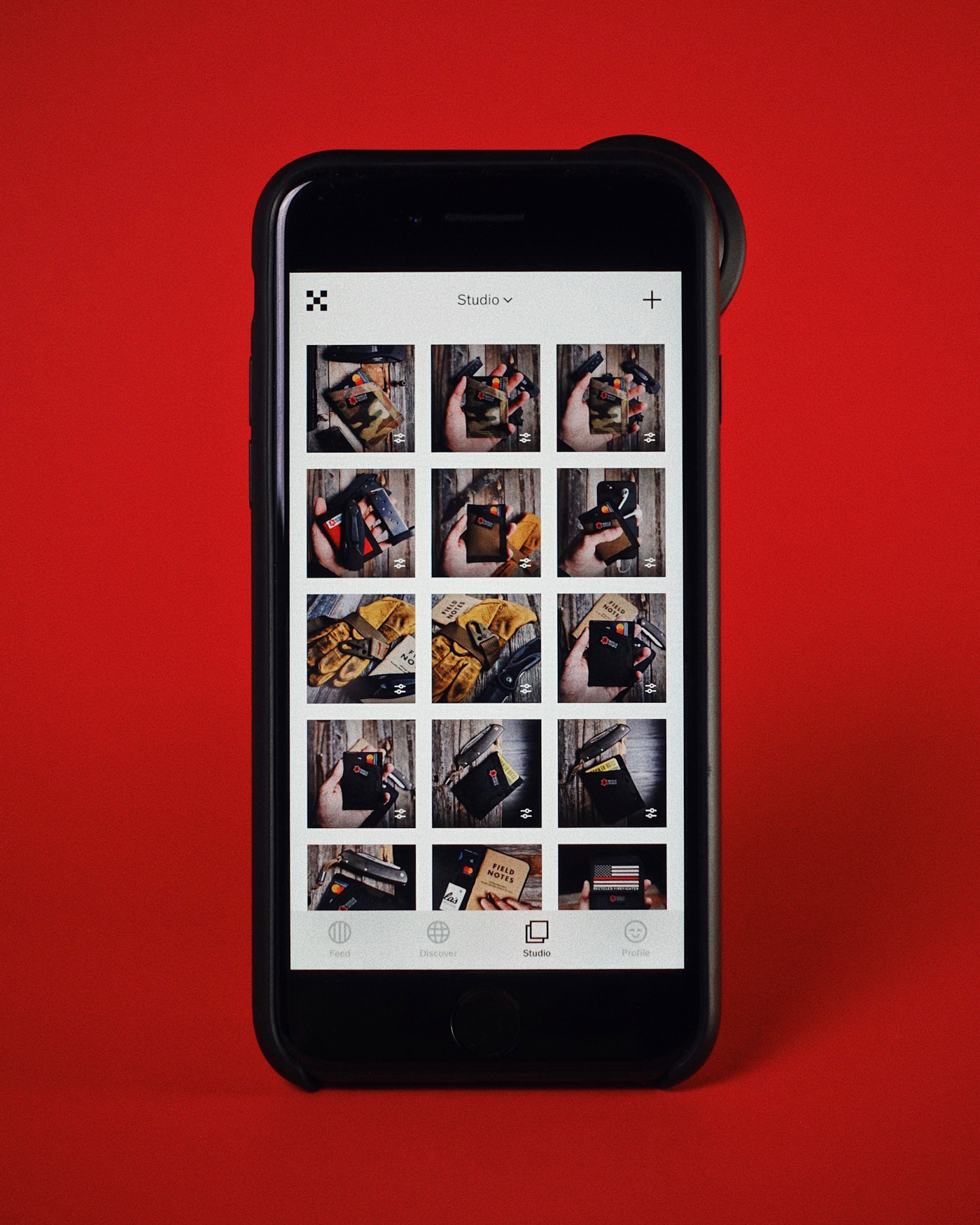
Above Image: Shot on Sony RX100V and edited with VSCO X
VSCO X For Professional Photographers?
I have used VSCO on several professional photo shoots at this point. And I would say professionals can absolutely take advantage of what VSCO X has to offer (if you like the look it gives).
When I’m on an assignment for my clients I am typically shooting imagery for their websites and/or social media channels. And given that most people devour content on phones these days, it makes a lot of sense for me to edit these images on the device(s) people are going to be seeing them on.
* Pro Tip: Transfer your images into your phone + save them at a higher file size in case your client decides to use them for purposes other than web-only.

Above Image: Shot on Sony RX100V and edited with VSCO X
Is VSCO X Worth It?
My answer is, definitely, yes. VSCO X is worth the price you pay and I will be keeping it. For the modest price of $19.99/year you’re getting some killer presets, great editing tools and you should be able to shorten your editing time by quite a bit.
If you’re a beginner and just getting into Photography, snag this app. You’ll learn a lot about editing in the process of using it.
It is also my prediction that VSCO has quite a few tricks up their sleeve with this premium “X” Service. I believe we’re going to see some additional worthwhile tools added to this app and more exclusive incentives to stay a member.

DIG WHAT I’M DOING HERE?
I put a ton of time into producing these articles and testing the things I write about. So, if you dig what you’ve seen please consider buying a print from me and/or give me a follow on Instagram.
And as always, if you have any questions about VSCO X, photography, gear or anything else, please drop me a comment below!
Read Next: Camera Gear for Hiking | Photography Blog